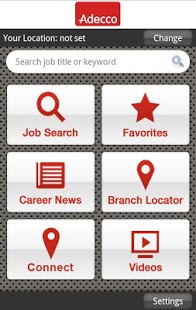Adecco Jobs 3.1
Paid Version
Publisher Description
The Adecco Jobs application is the staffing industry’s premier tool to search jobs across North America, apply for career opportunities, locate branches and get the best career news content on the web!
As the world leader in staffing and recruiting services, Adecco connects more people to more jobs than any other company. This app will help users quickly search for the job of their choice through keyword or category searches and easily sort results using Google Maps or scrolling features. The app also utilizes the phone’s geo-location capabilities to enhance the search process.
Once a job is found, users can apply using their current Adecco account on AdeccoUSA.com for US users and Adecco.ca for Canadian users – the only industry app on the market that integrates a user’s online profile. The Adecco Jobs applicaiton also allows job seekers to save favorites, email jobs to a personal email account, share across their favorite social media sites, and even locate their local Adecco branch office.
Finally, users can also take advantage of the great career news content to get the latest, real-time advice on the job market, hiring trends, interview advice and much more. Be sure to use this app to power your next job search!
About Adecco Jobs
Adecco Jobs is a paid app for Android published in the Other list of apps, part of Business.
The company that develops Adecco Jobs is Adecco Group. The latest version released by its developer is 3.1. This app was rated by 1 users of our site and has an average rating of 5.0.
To install Adecco Jobs on your Android device, just click the green Continue To App button above to start the installation process. The app is listed on our website since 2013-09-18 and was downloaded 22 times. We have already checked if the download link is safe, however for your own protection we recommend that you scan the downloaded app with your antivirus. Your antivirus may detect the Adecco Jobs as malware as malware if the download link to com.adecco.android is broken.
How to install Adecco Jobs on your Android device:
- Click on the Continue To App button on our website. This will redirect you to Google Play.
- Once the Adecco Jobs is shown in the Google Play listing of your Android device, you can start its download and installation. Tap on the Install button located below the search bar and to the right of the app icon.
- A pop-up window with the permissions required by Adecco Jobs will be shown. Click on Accept to continue the process.
- Adecco Jobs will be downloaded onto your device, displaying a progress. Once the download completes, the installation will start and you'll get a notification after the installation is finished.